








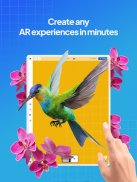

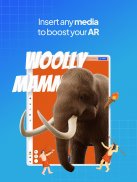



Assemblr Studio
Easy AR Maker

Beschreibung von Assemblr Studio: Easy AR Maker
Assemblr Studio ist Ihre AR-Plattform aus einer Hand, die für jedermann entwickelt wurde – es sind keine Programmierkenntnisse erforderlich. Mit unserem benutzerfreundlichen Editor können Sie per Drag & Drop aus einer Bibliothek mit Tausenden von 3D-Objekten in wenigen Minuten atemberaubende AR-Erlebnisse erstellen. Perfekt für Marketing, Bildung und kreative Projekte. Mit Assemblr Studio können Sie Ihre Ideen mühelos zum Leben erwecken.
EINFACHE FUNKTIONEN, DIE SIE KOMPLETTIEREN
Allround-Editor
Verwirklichen Sie Ihre Ideen mit einer Vielzahl von Werkzeugen – von 2D- und 3D-Objekten über 3D-Text, Anmerkungen, Videos, Bilder bis hin zu Folien. Das Erstellen geht so schnell wie per Drag & Drop.
Super einfacher Editor
Erstellen Sie Ihre eigenen einfachen, aber beeindruckenden AR-Projekte für jeden Bedarf viel einfacher als je zuvor, es dauert nur weniger als 3 Minuten und 3 Schritte.
Tausende 2D- und 3D-Objekte
Wählen Sie aus Tausenden vorgefertigten 2D- und 3D-Objekten mit unterschiedlichen Themen, die Sie für jede Art von Kreation verwenden können. *Verfügbar in Free- und Pro-3D-Bundles
Interaktivität
Fügen Sie Animationen in Ihre Kreation ein und steigern Sie Ihre Kreativität. Fühlen Sie sich frei, ein interaktives Quiz, ein Minispiel oder alles zu erstellen, was Ihrer Fantasie entspricht!
Projekte teilen
Sei es mit Links, AR-Markierungen oder Einbettungscode – machen Sie sich bereit, Ihre Projekte zu teilen, die auf Ihre Bedürfnisse zugeschnitten sind. Sie können Ihre Projekte sogar in Canva einbetten!
MONTAGEPLÄNE: Nutzen Sie Vorteile, um bessere Ergebnisse zu erzielen
• Erhalten Sie exklusiven Zugriff auf alle unsere 3D Pro-Pakete.
• Rüsten Sie Ihren benutzerdefinierten 3D-Speicher und Ihre benutzerdefinierten Markierungsplätze auf.
• Veröffentlichen Sie Ihre Kreation privat.
VERBINDEN SIE SICH!
Für Kundendienstunterstützung senden Sie eine E-Mail an info@assemblrworld.com, oder Sie finden uns auf den folgenden Plattformen. Wir freuen uns über alle Ihre Gedanken und Vorschläge:
Website: assemblrworld.com
Instagram: @assemblrworld
Twitter: @assemblrworld
YouTube: youtube.com/c/AssemblrWorld
Facebook: facebook.com/assemblrworld/
Tiktok: Assemblrworld



























